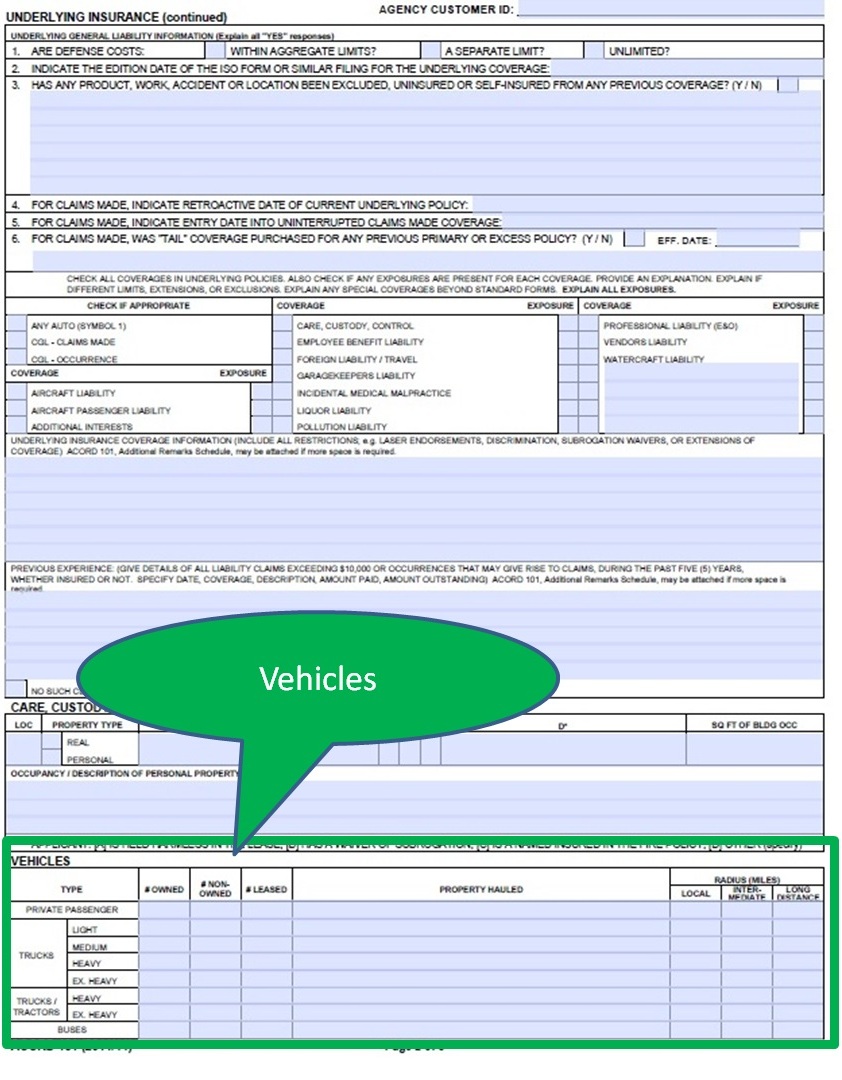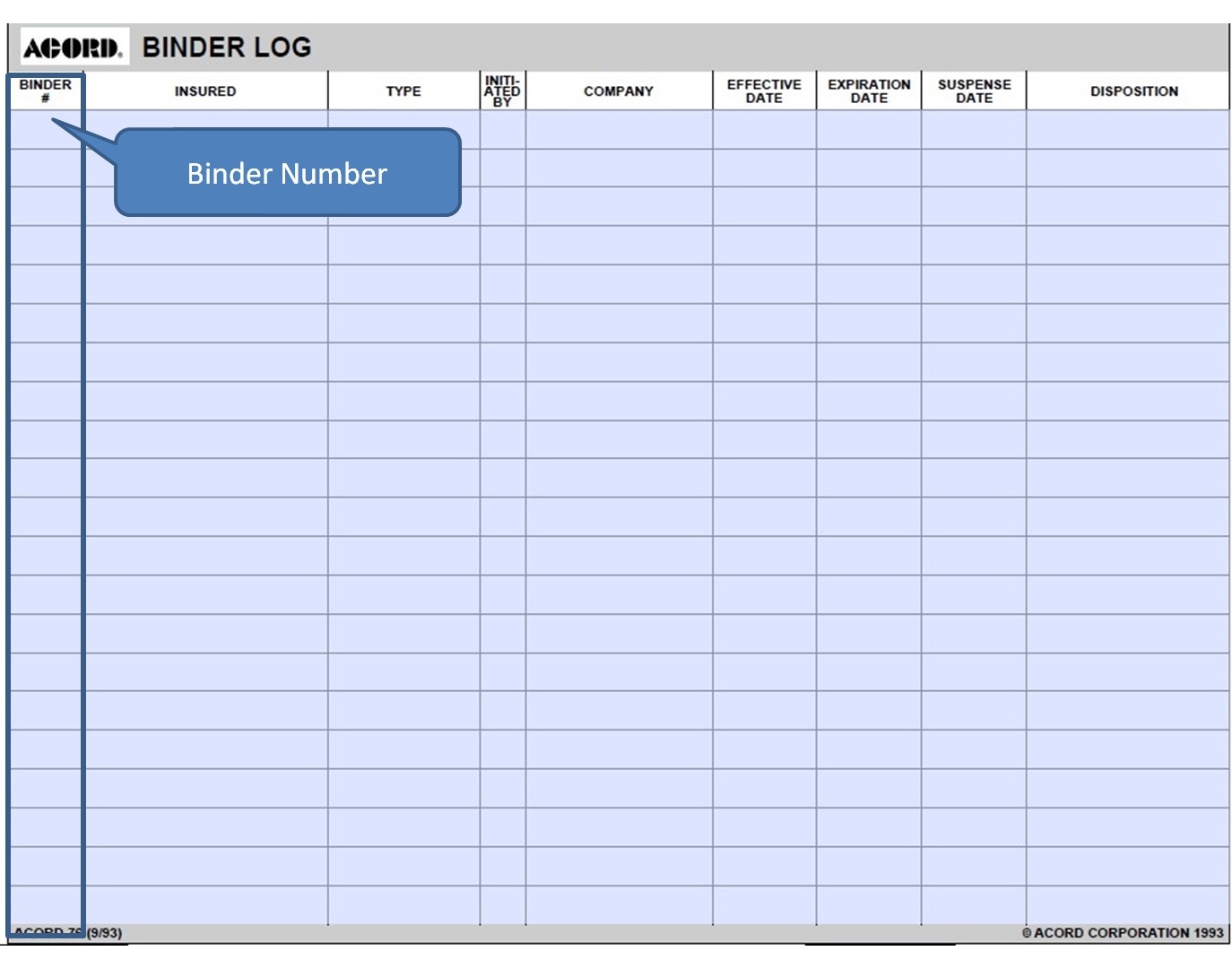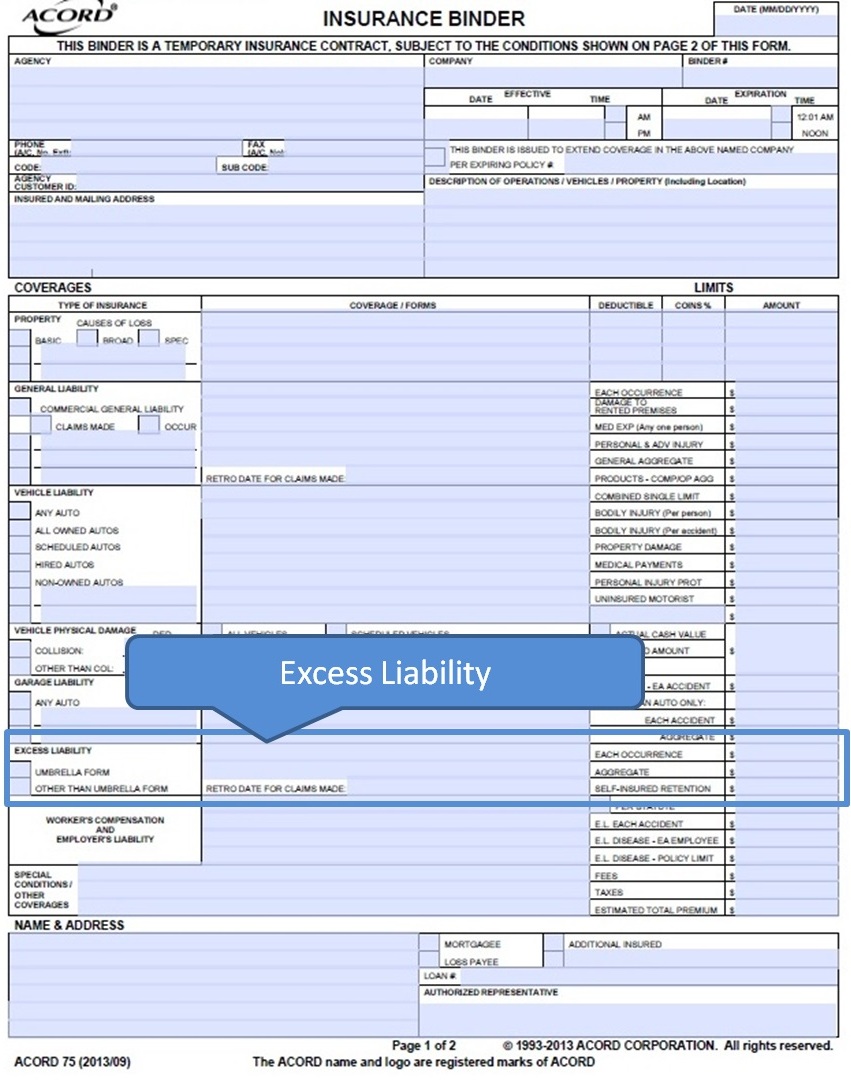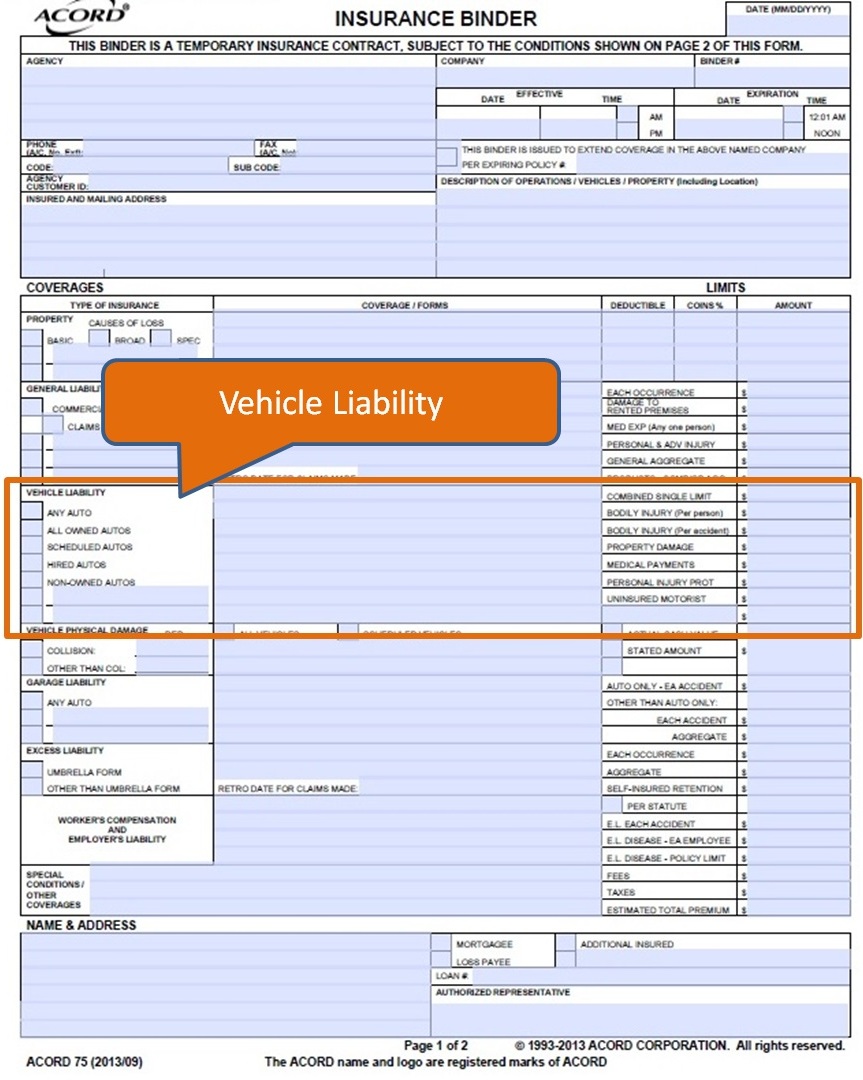ACORD 131 Additional Instructions Part 3
AGENCY CUSTOMER ID
 |
| ACORD 131 Agency Customer ID |
As with all ACORD forms with more than one page enter your agency customer ID so this page will be able to find the rest of this binder if somewhere, somehow in that thing we call the business cycle they get separated from each other.
POLLUTION LIABILITY
 |
| ACORD 131 Instructions Pollution Liability |
All the questions are first answered as a Yes or NO question by putting a Y or N in the box on the far right hand column for each row.
If you answer YES to any of these questions you need to answer the questions in that row.
In the top left hand corner of this section - in the row with the section title - is a more or less hidden question...
EPA #: If your insured has an EPA number you should enter it here. I will be honest and say I have never heard of an EPA number before and I have owned a half dozen businesses. I did a search and here is what I found...
http://publicaccess.supportportal.com/link/portal/23002/23012/Article/16371/How-can-I-look-up-an-EPA-number-nbsp-nbsp-If-I-have-an-EPA-number-how-do-I-verify-it
You can look up existing EPA numbers.
You can apply to get your own at this link...
http://publicaccess.supportportal.com/link/portal/23002/23012/Article/16799/How-do-I-get-an-EPA-ID-number
Apparently you need an EPA number to get certain licenses and permits. Who knew?
20 - DO CURRENT OR PAST PRODUCTS, OR THEIR COMPONENTS, CONTAIN HAZARDOUS MATERIALS THAT MAY REQUIRE SPECIAL DISPOSAL METHODS?
How would you know? there are a lot of results when I search "list of hazardous materials". Here is the top...
http://www.epa.gov/osw/hazard/wastetypes/
21 - INDICATE THE COVERAGES CARRIED:
Check the boxes only if the insured has primary policies which include these coverages.
GL WITH STANDARD ISO POLLUTION EXCLUSION
GL WITH STANDARD SUDDEN & ACCIDENTAL ONLY
GL WITH POLLUTION COVERAGE ENDORSEMENT
SEPARATE POLLUTION COVERAGE
PRODUCT LIABILITY
 |
| Instructions ACORD 131 Product Liability |
All the questions are first answered as a Yes or NO question by putting a Y or N in the box on the far right hand column for each row.
If you answer YES to any of these questions you need to answer the questions in that row.
22 - ARE MISSILES, ENGINES, GUIDANCE SYSTEMS, FRAMES OR ANY OTHER PRODUCT USED / INSTALLED IN AIRCRAFT?
The focus on missiles sets a tone in this question which may lead you to forget about all the other things that can be installed or used in aircraft. What about the seats, pillows, blankets, drinks, paper towels. I imagine your underwriter really is not interested in whether or not paper towels are used on airplacnes - but you should let them tell you that in writing.
23 - ANY FOREIGN OPERATIONS, FOREIGN PRODUCTS DISTRIBUTED IN THE USA OR US PRODUCTS SOLD / DISTRIBUTED IN FOREIGN COUNTRIES? (If "YES" Attach ACORD 815)
This seems simple enough for physical products. What about digital products. We have users of our ACORD forms online service on four continents. Does that mean we sell and distribute a product in a foreign country? I could argue both sides but I do not think you want to be doing that if a claim occurs. Ask your underwriter and get the answer in writing.
23 - PRODUCT LIABILITY LOSS IN PAST THREE (3) YEARS? (SPECIFY)
Notice it says "LOSS" not claim.
25 - GROSS SALES FROM EACH OF LAST THREE (3) YEARS.
Enter the dollar amount.
Remember Gross Sales is a measure of overall sales that isn't adjusted for customer discounts or returns, calculated simply by adding all sales invoices, and not including operating expenses, cost of goods sold, payment of taxes, or any other charge.
PROTECTIVE LIABILITY
This is insurance that protects an owner or contractor against liability for injury or damage caused by independent contractors doing work in his behalf.
 |
| ACORD 131 Protective Liability Instructions |
All the questions are first answered as a Yes or NO question by putting a Y or N in the box on the far right hand column for each row.
If you answer YES to any of these questions you need to answer the questions in that row.
26 - DESCRIBE INDEPENDENT CONTRACTORS (ACORD 101, Additional Remarks Schedule, may be used if more space is required)
List names of independent contractors and mention if they have their own insurance and if certificates of insurance are required.
WATERCRAFT LIABILITY
 |
| ACORD 131 Watercraft Liability Instructions |
All the questions are first answered as a Yes or NO question by putting a Y or N in the box on the far right hand column for each row.
If you answer YES to any of these questions you need to answer the questions in that row.
If your customer does own or lease watercraft, list those watercraft here.
LOC# - remember way back on page one of this form you entered PRIMARY LOCATIONS? Remember those locations needed to track the LOCATIONS listed on the ACORD 125 you will be including with this application? That is the location number you should enter here.
# OWNED - enter number of owned watercraft.
LENGTH - This seems problematic to me. If there is more than one owned watercraft the chances are they will have different lengths. In this case use the remarks section.
APARTMENTS / CONDOMINIUMS / HOTELS / MOTELS
 |
| ACORD 131 Instructions |
Just the watercraft section above, the LOC # goes all the way back to locations you have listed on the ACORD 125 which is going to be sent with this ACORD 131.
Use the Remarks section as needed for space to explain.
EMAIL TUTORIALS - HOW TO COMPLETE ACORD FORMS
We offer a daily and a weekly email tutorial series on how to complete ACORD forms. We never share your information. We never use the list for any other reason. You can sign up below...
Sign Up for a Daily ACORD Forms Tutorial Email
Sign Up for a Weekly ACORD Forms Tutorial Email